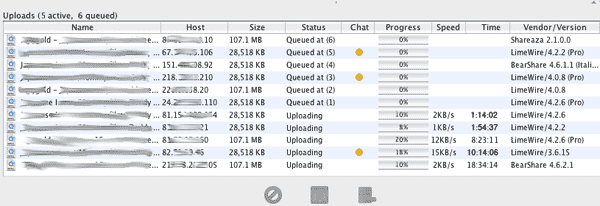It is possible to right-click a file in the downlds pane & select Force Resume. But I do not recommend doing it! I'd suggest using the LW Search function to search the topic again. Yes sometimes LW needs some 'baby-sitting' where you need to manually search to get files to continue downlding, else try at a different time of day/week. So you have a choice of: 1. Search 2. Resume/Find Sources 3. Force Resume in that oprder of preference for the health of LW & the network.
For manual search try different types of searches. eg: for an mp3; instead of an audio search, try using a general type search & vary your search criteria. Search by artist or title or part of each. Some people downld more than one to improve their chances of a successful downld for at least one of them. Once that has succeeded & it's ok, they then delete the other from the list.
It often helps if somebody is uploading from you so you can get better search & downld results. In fact, 2/3 or 3/4 times I open LW, if I just leave it to its own devices, there will be some files that will eventually start to continue downloading on their own. This might take 15 mins or maybe over an hour. Depending on how many incomplete files you have & how many shared files you have, LW can take quite some time to settle down properly.
The monitor window show what files are being uploaded from you. If you go to the Library window, at the far right you'll see which files have been downloaded or showed up in other people's search results. (Look under the Uploads & Hits columns.)