I'm not in the know personally. So which p2p softw are you using?
There's been discussions about blocking ip addresses that spam since they fall within a range of ip addresses. But there's also been some concern over this b/c they use dynamic ip's not static ip's. So blocking ranges of ip's might help, but might also affect a lot of innocent people along the way.
If you're using Limewire then you can follow the image example below. Keyword filters can be added/removed anytime depending on type of searches - as long as you use the Apply button.
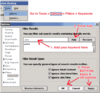 (click to see LW 4 sample image) Edited for LW 5 users: To help reduce spam in search results, keyword filters are a must! LW 5
(click to see LW 4 sample image) Edited for LW 5 users: To help reduce spam in search results, keyword filters are a must! LW 5 users will find their keyword filter location:
Tools -> Options -> Search (early LW 5 versions Tools -> Options -> Security). Press
Filter Keywords button. Type word into keyword box, then press
Add Keyword button. Extensions can also be added. If extensions letters are added to Extension filter rather than keyword filter in the new LW 5 version it will also prevent those files being shared & remove them from Library. So it can be safer to add file extensions to the Keyword filter instead of Extension filter. Don't forget to put the dot
. before the extension 'if' adding extensions; eg:
.wma
If you wish some suggestions on which keywords to filter out, see:
Recommended Keywords list to add to filters.
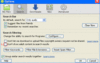 (Click thumbnail to see larger view of LW 5 sample image)
(Click thumbnail to see larger view of LW 5 sample image)
More tips on reducing spam in search results:
How to download Music & Videos 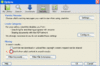 (Early LW 5 versions sample image) .
(Early LW 5 versions sample image) .