Internet Bandwidth Shaping
(copy from a University's Policy page)
In order to help ensure that the University's Internet connection continues to effectively meet instructional needs and the University's academic mission, the University uses bandwidth shaping (aka" traffic shaping") to manage its Internet data traffic. Bandwidth shaping assigns priorities to data traveling to and from the Internet. Bandwidth shaping helps us better manage our Internet connection, and provide more reliable Internet services to our campus community.
What it is
The device the University uses to shape Interent traffic is a single purpose hardware and software solution. Our "bandwidth shaper" is located between the campus network and our campus firewall.
What it does
The bandwidth shaper does two things: network monitoring and bandwidth shaping. We can monitor our campus Internet connection for types of traffic using our network bandwidth. We can also see the computers using the most bandwidth. Traffic shaping lets us set rules for how we want to use our Internet connection. For example, we can say that web traffic from instructional areas get the highest priority on our Internet connection.
What it doesn't do
The bandwidth shaper does not affect data traffic within our campus network. Data traffic to and from university computers on campus for e-mail, the registration system, network neighborhood and other campus resources are not affected by traffic shaping. We only prioritize traffic going to and from the Internet.
How it prioritizes University Internet traffic
We can shape Internet bandwidth by virtual channels and by individual connections. We organize by the type of Internet application being run. Our intent is to place instructional needs first. Web traffic gets highest priority. Peer-to-peer traffic is limited, and prioritized based on bandwidth available.
Sample Graphs from the bandwidth shaper
Following are sample utilization graphs from the bandwidth shaper. These graphs show the top 10 applications using the university's Internet connection for inbound and outbound traffic. Rates shown are AVERAGES, not peak traffic, measured during a low volume one hour time period.
INBOUND Traffic 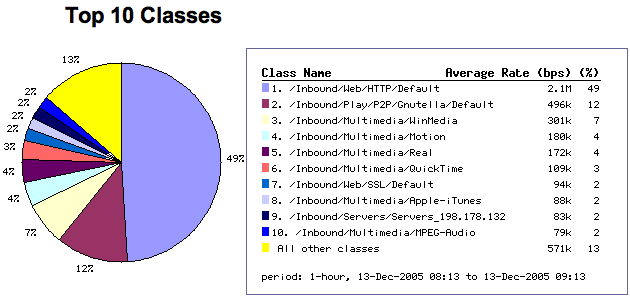 OUTBOUND Traffic
OUTBOUND Traffic 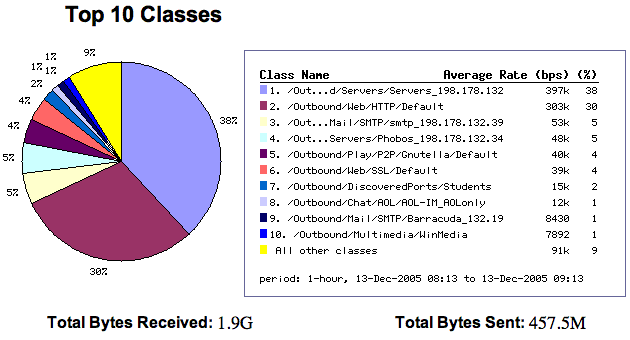 .
.