This issue seems to happen after OSX updates via Software Update. It's strange how the recent version works for some people but not for others. I've noticed this has been the case for a no. of versions that have been released. Reinstalling Java using the Standalone installer or OS Combo often fixes the bouncing in dock problem. (Standalone a.k.a. "Offline" means the installer program is saved to your computer & thus
not installed over the net such as the Software Update does. Sometimes Java becomes damaged/incomplete which is why reinstalling it works. Sometimes the OS update has bugs or results in bug issues in Java)
1. (a) Make sure you have the most recent version of Java. (b) Try the
Standalone Java installer & Panther users can also see
THIS article by Apple, OR
Tiger users see
Bouncing Limewire fixed OK for me or get most recent Java installer again (or equivalent "Offline" Java version as you already have) because installing over the net can cause side fx. Tiger users using
Java 1.5 get the offline version
HERE! (you can use the Java Utility to force LimeWire to use Java 1.5 as described here Setting up Java 1.5). Java 1.5 is only available for OSX 10.4 or OSX 10.5.
___ For Leopard OSX 10.5, see
Java preferences.
_ Making sure your Java version is up to date is very important, see
Java version used & Updating Java.
___ (J2SE 5.0 = Java 1.5, SE 6 = Java 1.6, etc.) LimeWire 5 requires Java 1.6 2. Do a (a)
Safe Mode start & (b)
Repair Permissions, & then if necessary check with (c)
Disk Utility & fsck, & if necessary run all other mac & 3rd party utilities (eg: DiskWarrior, Norton Utilities & AV, TechTool Pro) on your computer. &/OR (d)
Resolving Disk, Permission, and Cache Corruption. For those of you who are not sure, see
THIS post about using Disk Utility to Repair Permissions after a Safe Boot 3. Uninstall LW completely (do a complete search to make sure you have trashed every single LW item incl. prefs. -
though you could move the incomplete files including download.dat & bak somewhere else temporarily.) Then reinstall.
4. Try out the
LW Beta version (Pro users will find download link at bottom or right side of their personal dwnld page)
5. Install in a new admin user account to isolate a home account problem (
Setting up a Test Account in OSX instructions)
6. Go back to
earlier version of LW until a new update comes out.
(LW site have removed the older version link, we supply a few here.) 7. (a) Be radical & start completely over by reinstalling OSX & updates & then LW
(as last resort only.) (b) Else, & probably 'preferable' is to install the Apple Combo Standalone installer. Updating over the net can sometimes cause issues so using a standalone installer & in one installation hit such as the combo seems to overcome some of those issues.
8. Try the
Jum Nightly Builds which is a beta (more experimental than the regular LW beta) but easier to install. (No totally built versions have been made for a while unfortunately.)
9. * This option only applies to users of Mac intel computers with OSX 10.5 or later. OSX users who cannot run LW 4.18 or 5 on their systems when they do have intel computers & do have Java 1.6 may need to reinstall OSX from scratch. An 'Archive & Install' option will
not fix the problem. The problem extends from the original OSX installation. So you will need to choose 'Erase and Install' with the installer. You would need to
back up all your files before doing this because the process will totally
erase your OSX drive!!! Please back up all personal files first onto an external storage device, including those from other accounts on same computer. (To check if you do have Java 1.6, see
Setting up Java for Leopard.) To reiterate, double & triple check you have backed up all personal files before using this option, please.

All these suggestions have worked! But they don't all work for everybody. One of them should/will!

* NOTE: You get the "
Null error" message in the Apple installer when a OS X thinks a more recent version is installed. Double-click the harddrive icon, open the Library, open the Receipts folder, then find the file: Install LimeWire.pkg, delete it and try again. (Go to OSX>Library>Receipts folder & view in list mode. Then delete any old LW versions listed. Then try to install.) This same principle also applies to the Standalone Java installer. Sometimes the OS says it's already up to date ... so you dump that particular Java or whatever installed version from the receipts folder.(But only in this case since the receipts packages are normally very important for OSX such as to refer to when repairing using Disk Utility.)
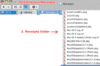 (click to see larger view of sample image (OSX 10.3 Panther sample))
(click to see larger view of sample image (OSX 10.3 Panther sample))