Latest version of LW option to turn this off is bottom of this post.
LW 4: Tools>Options>Searching>Basic & decide whether to tick or uncheck "Show License Warning"
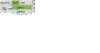 (click to see larger view of LW 4 sample image)
(click to see larger view of LW 4 sample image)
And for OSX that's of course:
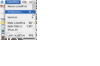 (click to see larger view of OSX sample image)
(click to see larger view of OSX sample image)
For
LW 5.0 - 5.2, option can be found in Tools -> Options -> Security, & press on Warning Messages -
Settings button. Also decide over Filtering options:
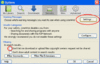 (click to see larger view of LW 5.2 sample image) For Keyword filter options, see Direct instructions to eliminate porn & other marketing junk from search results LW 5.4.6+
(click to see larger view of LW 5.2 sample image) For Keyword filter options, see Direct instructions to eliminate porn & other marketing junk from search results LW 5.4.6+ 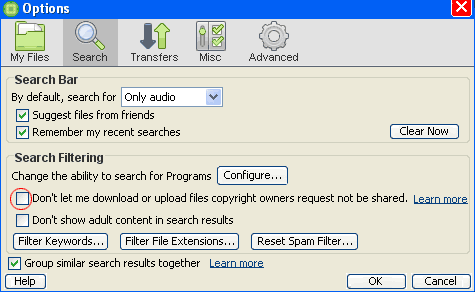 .
.