If you have Nero Burning Rom, wich is the most widespread burning software for Windows, here's a step by step howto :
Startup Nero StartSmart
>> Or skip this step and directly startup Nero Burning Rom
(next screen)

First select CD (top right), then choose Audio.
1 Click: Make Audio CD
Nero Burning Rom Starts up :
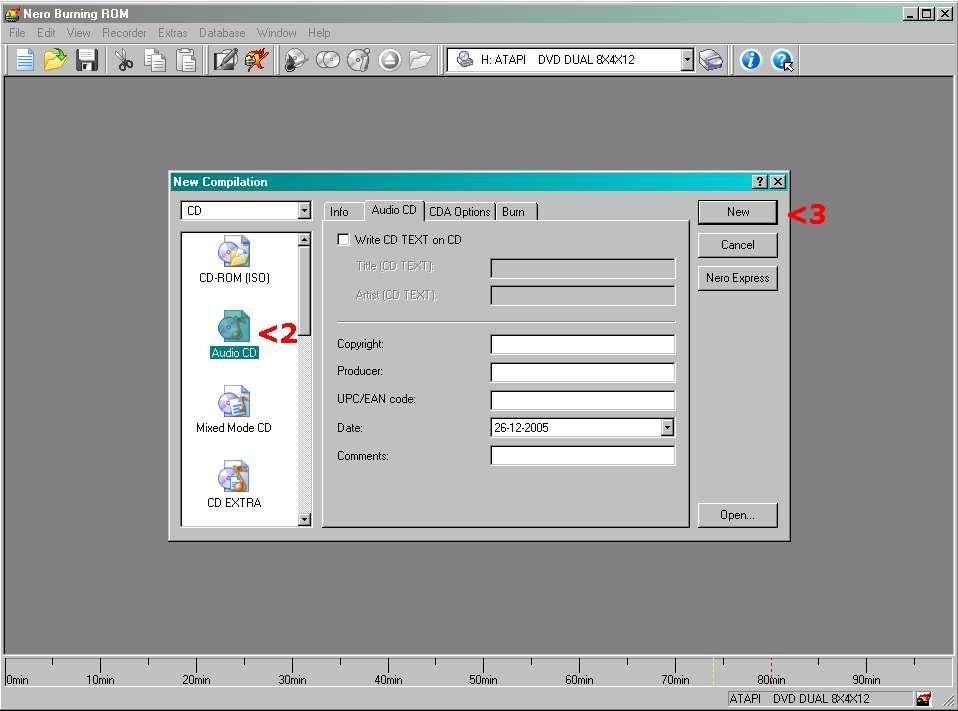
2 Select Audio CD
3 Click New
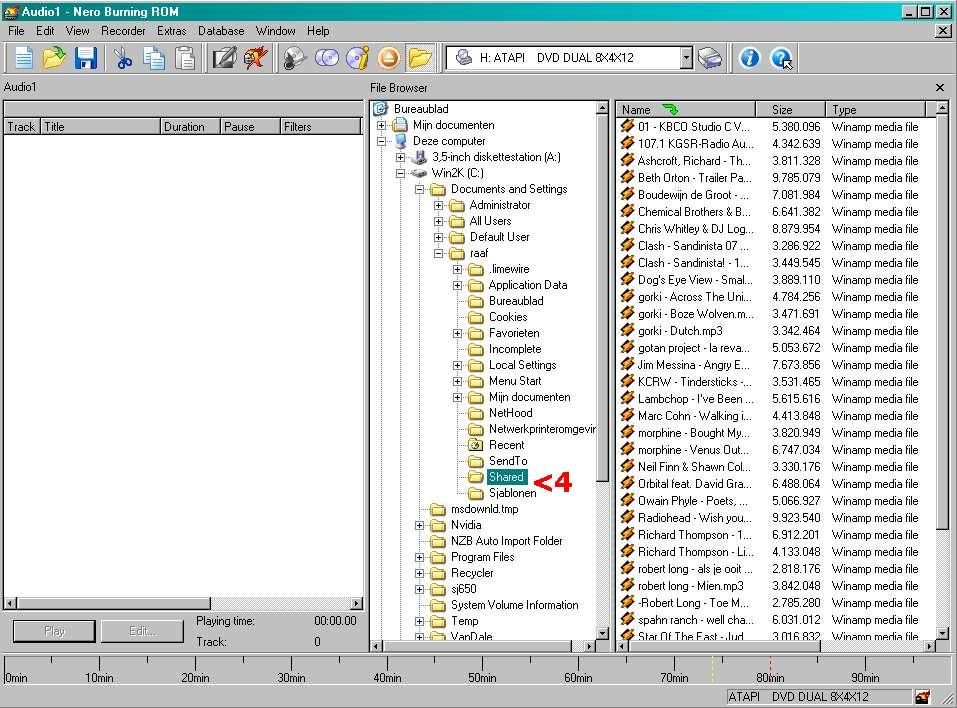
4 Go to your Shared map
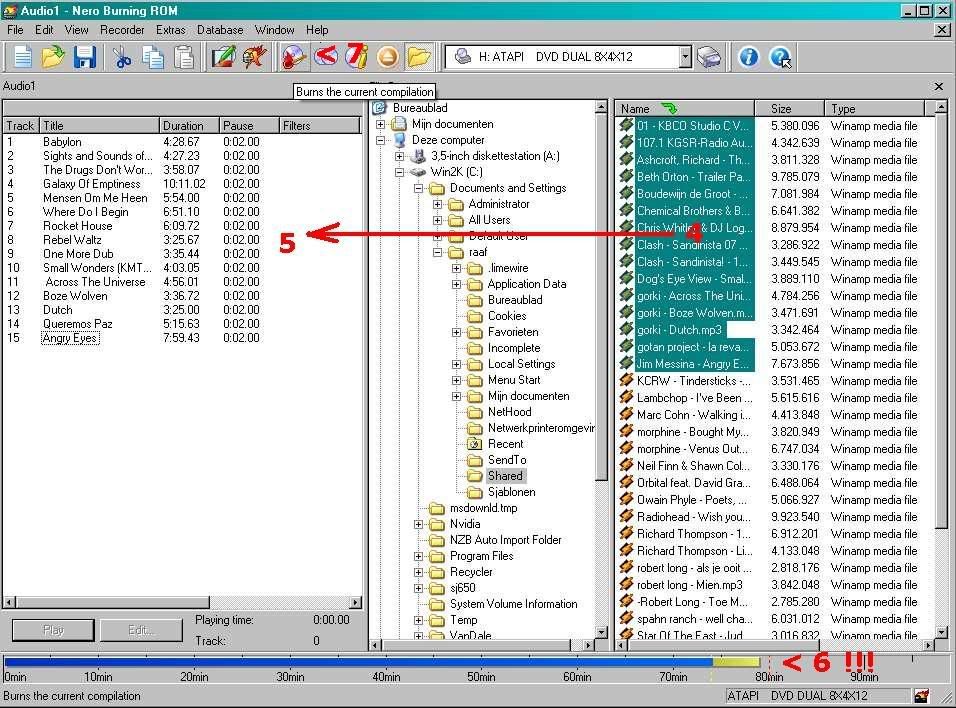
4 Make a selection and drag the songs to the screen on the left (5)
5 Your compilation screen ( you can rearange or delete songs here )
6 Keep an eye on the timeslider !!
Remember a blank 700Mb CD can only hold 80 mins of CD Audio music !!
7 Click Burn (the match)
Now the Burn Compilation screen pops up
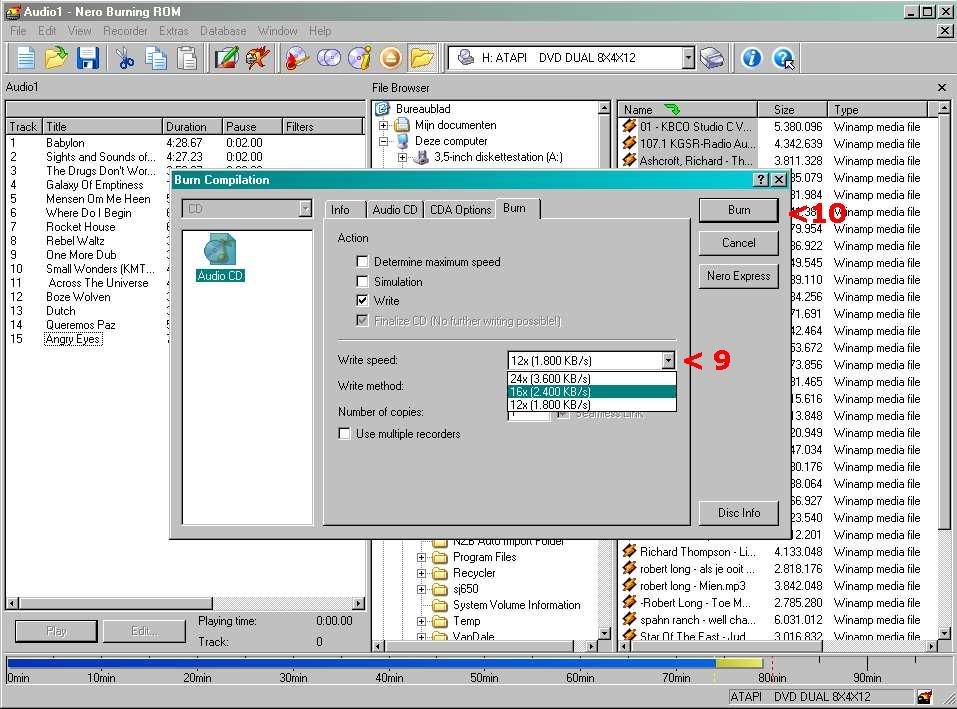
9 Adjust the write speed (half of your max speed is usually fine)
10 Click Burn
Let Nero finish and be carefull not to burn your fingers on your freshly fried audio CD

Enjoy your CD