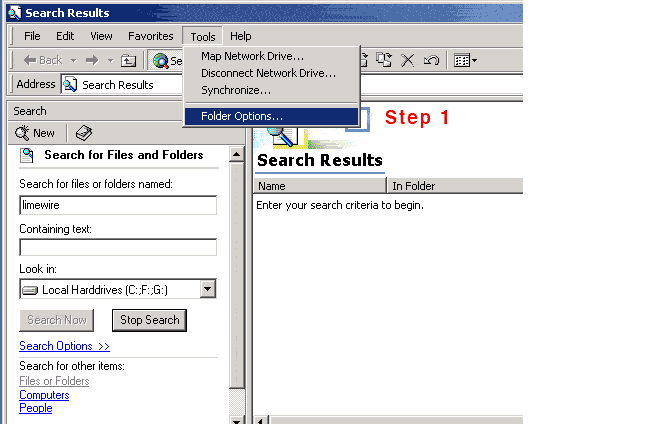**Before you delete LW's preferences folder, please read post #5 of this thread** (but only if using LW 5 or 4.18)
For LW 4.10 or later: Delete the LW Preferences folder called
limewire (whilst LW is closed!) found here:
C:\Documents and Settings\*yourusername*\Application Data\limewire VISTA and
Windows 7 users find instructions here:
LimeWire Pref Folder in Vista and Windows 7 . (Remember LW must be closed at that time!)
Note: The
Application Data folder is
HIDDEN. In order to find & access it, you'll need to turn on the show hidden files & folders option. See sample below. New users of LW will find their preferences here. For those who have updated from an earlier version to 4.10 or later, you will find your preferences here after having deleted your preferences in the previous location discussed in Step 2 in the post at top of page!
Steps:
(a) Bring up search engine. (b) Change visible items to show Hidden files & folders under Tools>Options>View
. (c) Search
limewire. (d) Select the result & be sure it's located at
\Application Data\limewire & then delete it.