My list of songs are in my Music folder. So when Sonic is open, I just click on Find>Browse and I select the folder with my shared music in it. Once I'm in that I just select all the songs I want to burn and add them to the list I just click on Burn.
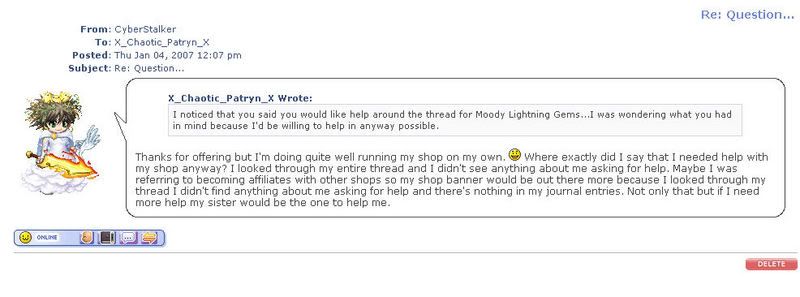
I've never had my songs in something like iTunes or Windows Media Player so I never had to figure out how to use Sonic when it comes to these two programs. If I had this problem I would probably just copy all of the songs that I want to burn and put them into My Music folder and burn them the way I mentioned above. After the CD is done, just delete the copied songs.