You can create chapters if you want, but it is not important. If happy with your choises press next and you get to the Menu setup screen. if you press "More" here you get the options below, which are really down to user preference, but I think you should know where they are.
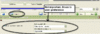
Unless you want to make changes, just press next until it says Burn (You are welcome to set menu up differently etc. but this is not necessary, so I won't include it here). On that screen make sure Nero has chosen the right device (drive), choose the correct speed setting for your burn and name the Disk if desired.

Just put your empty DVD+R or DVD-R in the burner (Some DVD Players Have problems playing DVD-RW and DVD-R). Start the program (Press Burn) and leave it alone until finished.
It takes a while to convert+burn (approx 2 hours depending on how fast your computer is and the combined length of all video files added + your chosen setting (1 or 2-pass))
DO NOT run any other programs while making it. Nero Vision draws every drop of juice out of your processor while converting (100% CPU)
Hope this helps
 Sleepless
Sleepless