You will find a one month trial version of Nero here in case you don't know what it is:
www.nero.com
First you need to locate your music/audio. If it was downloaded from Limewire/Frostwire the default location would be C:\Documents and Settings\**Your Username**\Shared
You can also access your music/audio through Limewire/Frostwire, by going to your Library, then highlighting a file that you want to burn and press explore. This will open the folder containing the highlighted file.
Alternatively use the search to search for something you know is in the folder you want to access or eg. search for the extension of the music/audio you want to burn.
----------------------------------------
First it may be worth mentioning that there are two ways of burning audio in Nero 7. Using Nero Express or Nero Burning ROM (The original Nero program). I find both very simple to use, but prefer Nero Express, so That's what I will use here.
First open Nero StartSmart:

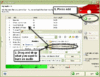
Pressing add is not necessary. You can also open folders outside of Nero Express, and then you drag and drop the same way.
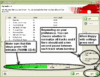

You can make mp3 disks using Nero Express as well. Just choose make Data Disk instead of Audio CD in Nero StartSmart. The only difference you will see is that instead of minutes you will be adding size (MB)
In case you run into playback issues when using Nero Express, then you have two options. You could try using Nero Burning ROM. Raaf explains here how to do that with Nero 6, but Nero 7 is very similar:
http://www.gnutellaforums.com/showthread.php?t=38369
Another way is to run a tool called CD/DVD Drive Speed (can be found in Nero StartSmart under Tools, where you let Nero burn test disks for checking the best speed for this type of disk.
Hope this helps and Good luck
 Sleepless
Sleepless