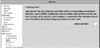Try deleting your LW prefs folder whilst LW is CLOSED found here:
Macintosh HD/System Folder/Preferences/.limewire
If you put the preferences folder into list mode, you will find .limewire at the very top. Trash it.
Then open LW again, go to Tools>Options>Connections & change it to not connect immediately. Then go to File menu & choose disconnect. Wait 15 mins, then go File menu & choose connect.
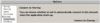
If still no good, go to Tools>Options>Advanced>Firewall & Force IP.
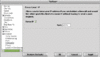
If still no good, try changing connection port to one between 49152 - 65535 (eg: 64049). You may need to do this on both the Tools>Options>Advanced>Firewall option & the Tools>Options>Advanced>Port option