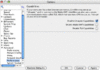For Mac freezing, try these things:
1.
Setting up Java 1.5 though chances are you're already using java 1.5
2. Keep your shares less than 2,000. (if sharing mostly videos then half as many or less.)
3. Reduce your incomplete files;
Tip: Purge the Downloads Queue! (click on blue link)
4. Disable Ultrapeer capabilities. Go to LW prefs, Advanced -> Performance & disable UP. Also disable TLS.
5. Set both uplds & downlds to autoclear.
6. Close all LW windows you don't need open at that time. eg: Connections window.
7. If you're not in front of your comp, then hide LW in the dock.
8. Don't use the Resume button on all incomplete files. This can have side-fx such as affect LW's connection quality. May queue your files for much much longer. This will also stress LW & your comp. If you use Resume/Find Sources then just apply it to a couple or so at one time. Wiser & more effective is to search the file again. If you have a previous search tab open then control-click & choose Get More Results or Search again. For files that don't have search tabs open, control-click & choose search for ....
9. Make sure you have plenty of spare space on your OSX system drive. Personally I download to a different partition/hard disk drive. All OSX programs including the system use Virtual Memory (VM), so you need to be sure you have plenty of HDD space available for them. LW in OSX uses considerable VM, particularly if you have lots of incompletes, shares, are doing Resumes of files as hinted above.
(click image to see larger view)