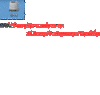Shortcuts in Mac are called aliases. You can create them by selecting the file or folder & holding down Command & L keys (
⌘ L).
To find your LW preferences folder, open your osx hard disk drive, open the Users folder inside, then open your name account folder (eg: martin henry raoul), then open the folder called Library, then open the folder called Preferences. You will find the LimeWire folder inside the Preferences folder. Select it & press delete button or drag & drop to the trash. Empty the trash before opening LW again. Next time you open LW you will need to reset your options & LW will create a fresh set of preferences. We recommend deleting LW prefs folder before upgrading to Pro because Pro sometimes does not behave well with the older preferences.

OSX -> Users -> martin henry raoul -> Library -> Preferences -> LimeWire