
October 13th, 2007
|
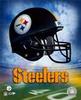 | Psst...over here! | | Join Date: April 5th, 2005 Location: Lookin for you
Posts: 3,227
| |
Quote:
Originally Posted by alexmvp_espn  how do u do that for windows vista though? im stuck | See if this helps. I copied it from another forum. Where did the "File Types" tab in Folder Options go? - TechNet Forums Quote:
Go to Control Panel and launch the Default Programs tool, then click the link for "Associate a file type or protocol with a program".
After you scroll and select a file type, click Change Program. In the Open With dialog, the recommended programs will be listed above the line and "other" programs below. This may initially be empty. But before you click Browse, try clicking the down caret button and it will populate with other programs that might include the one you're looking for.
|
__________________
If it ain't broke, fix it till it is! |