Tiger users should update their Java to 1.5 / Leopard users check their Java version used if problems for better efficiency with LimeWire. You can tell the Tiger OSX 10.4 system whether to use java 1.4 or 1.5
About Java 2 Platform Standard Edition (J2SE) 5.0 Release 1 for Tiger. More instructions here
Setting up Java 1.5 for Tiger OSX 10.4 users.
____ For Leopard OSX 10.5 users, see
Java Preferences for Leopard OSX 10.5 users, as swapping from Java 1.5 to 1.6 or back may fix your problem.
Whichever OSX version you are using, make sure you have the latest Java version on your computer by going to Apple icon drop-down menu at top left of menu bar, choose Software Update. After it searches, select the Install button. After any updates of this kind, always Repair Permissions. 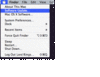 (click to see larger view of sample image) .
(click to see larger view of sample image) .