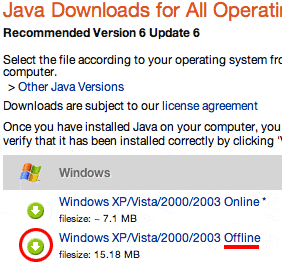The best way to install Java is to use the OFFLINE Java installer. Too many people have problems installing using the online installer because any small interference can result in an incomplete or corrupted installation. That includes interference from security software on the computer, not only along the internet.
My advice is:
1. Using your add/remove control panel, remove all java versions. Control-alt-del to make sure there is no Java running at the time, if yes, force quit it. That includes LW. Close down any browsers before installing Java too.

2. Use this utility to clean up your registry:
Crap Cleaner ... you may need to use this first since you had a problem with step 1 earlier.
3. Install Java using the OFFLINE version listed here:
Download Java software from Sun Microsystems (filesize: 15.18 MB) & reboot computer after installing. AFAIK you should reboot your computer to be safe after installing Java.

4. If still problems, set up a new administrator account & do these steps from there.