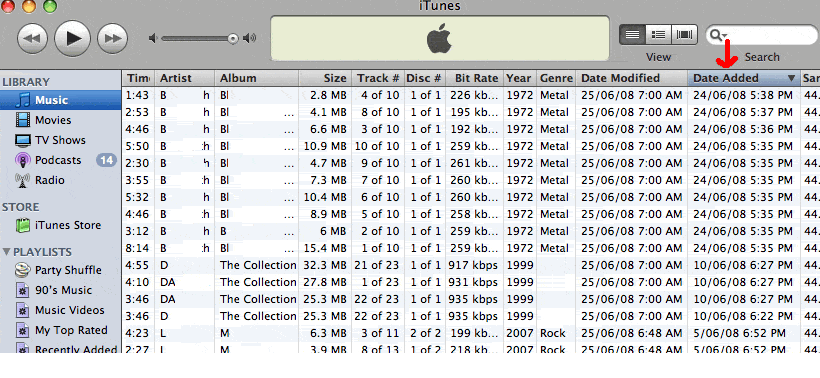Quote:
Originally Posted by bowler99  I can't get my downloaded music into ITunes. In the old version this happened automatically. I tried tools  ptions and there is nothing about saving. I also have ITunes as my preference. I'd like the old version back! |
Make a note of all your preference settings, then do this
Deleting LW Preferences folder in OSX.
iTunes will stop importing automatically from LW if LW is too busy. That can also happen if LW has been on a long time. And especially if your Virtual Memory (VM) is high. VM can add up quickly if you have a lot of shares & especially a high number of incomplete files;
Tip: Purge the Downloads Queue! (click on blue link)
You can check your VM via your Activity Monitor found in your Utilities folder. Check it from time to time to see how large your VM is whilst LW is open. After a while you will find it increases because apple's java has some efficiency problems releasing memory.
Personally I no longer use auto import to iTunes. I prefer to do it manually so I know for sure the files have been added or not. I check via looking at the Date Added column & arranging the iTunes library by clicking that column heading. Need to re-click it each time you add files to iTunes though, it doesn't update immediately otherwise. Other option is the Recently Added list which is found down the Playlist section.