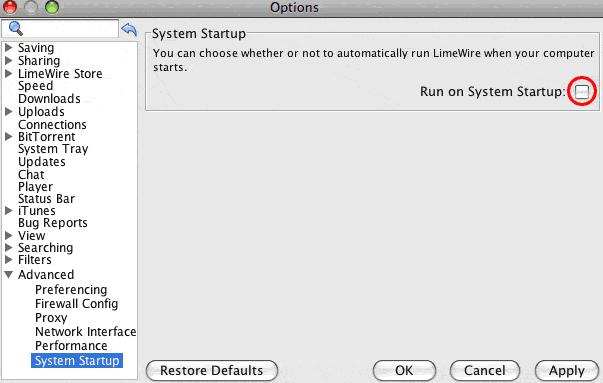Hold down the Command (Apple icon) key & comma at same time (
⌘ ,) which is the keyboard shortcut on most OSX programs to access the preference settings.

For LW preferences settings you can access them manually by clicking under the LW icon next to the apple icon, see image below.
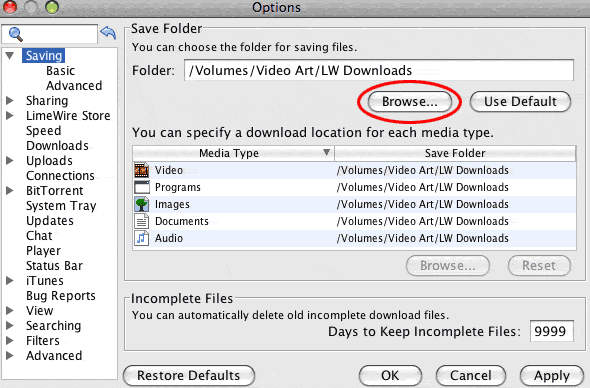
To change download location, click first tab on LW preferences window; 'Saving'. Press Browse button. In my example image above, I chose a different hard disk drive, since I don't like using the system drive to save and process my personal files to.
(If interested, can also see How to Change download location (click on link) (specific for folders / media types) But saving different media types to different locations is not recommended for new users.) 
Then Click Advanced tab, then click on System Startup (last option) & uncheck the option, press apply button. This will stop LW starting up when the computer boots up.