All LW 5 users should replace their gnutella.net file so LW will be able to connect. LW 4 users may occasionally have a problem with needing this file to be replaced.
Connection problems? Try replacing the gnutella.net file from inside the LW preferences folder. This should
only be done whilst LW is closed. The following link will take you to a file hosting site where you can download a file named gnutella.net.
Gnutella.net & an alternative is
RapidShare - gnutella.net
If that link doesn't work, try this other one.
gnutella.net.
To replace your old gnutella.net file, find your LimeWire (LW) preferences folder:
OSX -> Users -> Account Name -> Library -> Preferences -> LimeWire eg: OSX -> Users -> lord rings -> Library -> Preferences -> LimeWire
Or via OSX Terminal:
Code:
open ~/Library/Preferences/LimeWire
See sample image below about an example of how to replace the file. You can simply drag & drop the file onto the LW preferences folder & choose to replace the file.
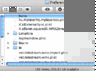 (click to see larger view of sample image) Alternatively
(click to see larger view of sample image) Alternatively, you can open the LW preferences folder, trash the gnutella.net file inside, and move the one you downloaded into the folder.
 (click to see larger view of sample image) .
(click to see larger view of sample image) .