If it did, please post what was done to fix the problem.
If not, the following details would be very helpful (erase my examples AND instructions & fill-in the blanks):
Brand & Model of your Router: (Linksys WRT54G)
RUN "
ipconfig/all" & answer the following:
Computer 1: IP Address: (should be something like 192.168.1.100)
Subnet Mask: (255.255.255.0)
Default Gateway: (192.168.1.1)
DNS Servers: (68.87.76.177)(you may have more than 1 DNS...enter all of them)
Computer 2: IP Address: (should be something like 192.168.1.100)
Subnet Mask: (255.255.255.0)
Default Gateway: (192.168.1.1)
DNS Servers: (68.87.76.177)(you may have more than 1 DNS...enter all of them)
NOTE: In some of the pics below I have replaced actual #s with ''xxx''. This is just to keep my location, settings, etc private. Please list your Actual #s. Once you get your system working & you have the steps to adjust these #s, you can change them at any time.
Enter your Router Management (usually by entering whatever IP was listed as your
Default Gateway Above & then entering UR Username & P/W in the pop-up window).
Now this part is subjective to the Brand & Model of your Router. My Examples are for my Linksys WRT54G. Most newer Linksys routers are VERY similar to my examples. If you have some other Router Manufacturer, you'll need to search your Router Management Utility & find the #s & list them below.:
UNCHECK "Block Anonymous Internet Requests"--Located in
SECURITY-->FIREWALL (for Linksys)
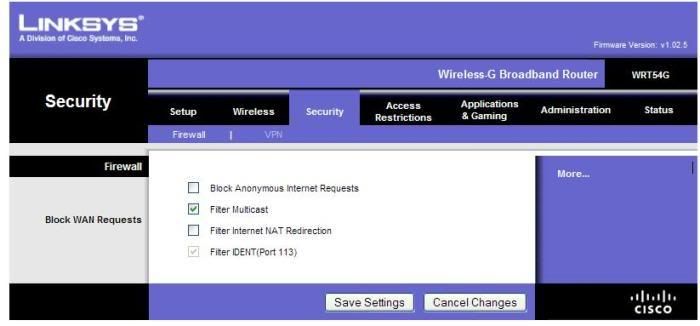 APPLICATIONS & GAMING-->PORT RANGE FORWARD
APPLICATIONS & GAMING-->PORT RANGE FORWARD
Find the following Info & replace my #s with your #s. Also, since you have Limewire running on 2 computers, you should have "
Limew1" & "
Limew2" each with their own set of #s.
NOTE: The "Application" heading is ONLY for your Use/Identification. The Router DOES NOT use this "Name". It is just for you to remember what application and/or location that port is reserved for. You can just as well put "MainLime" to identify "Main Computer, LimeWire" or "KidsLime" to identify "Kids' Computer, LimeWire". Also note, there may very well be a length limit of this field.
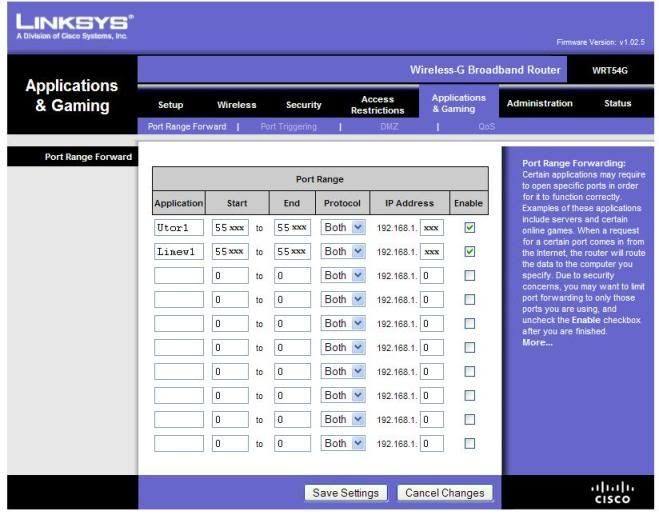 Open LimeWire
Open LimeWire:
HELP-->ABOUT LIMEWIRE
Enter your
Limewire Version# AND your
Java Version# (See pic below).
Limewire Version#: (4.14.10 Pro)
Java Version#: (1.6.0_07)
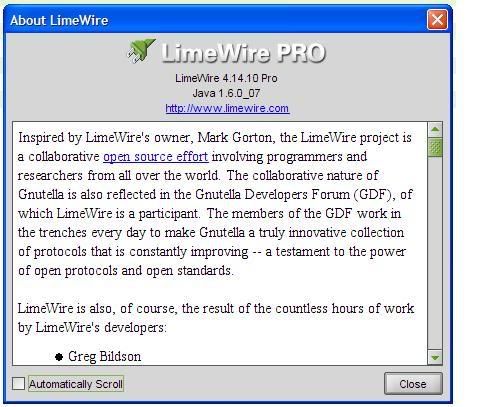
TOOLS-->OPTIONS-->ADVANCED-->FIREWALL CONFIG Listening Port: (55xxx)
Which of the following is selected (see Pic)?
"
Use UPnP (Recommended)" or "
Manual Port Forward" or "
Do Nothing (Not Recommended)"?
If "
Manual Port Forward" is selected,
What Port? (55xxx)
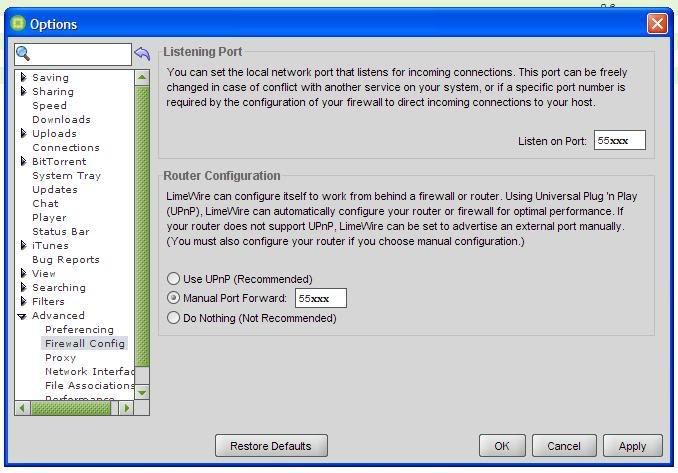
I seriously doubt that any further info would be required if you submit all of this info
AND Limewire IS working on the Primary Computer (Meaning that your ISP isn't blocking Limewire & you do have Internet connectivity).
I hope this helps you & all others in the future.
559Josh