Usually there is an option to put an Alias (similar to shortcut on windows) on the desktop, you could try that. The LW program installs itself into the Applications folder.
OSX -> Applications -> Limewire
If LW is installed onto a different drive from the system drive, it creates its own applications folder.
Once you find the program, double-click it to open. Once in the Dock, Control-Click the LW icon in the Dock & choose
'Keep in Dock'. Then all you need to do is click it once in the dock each time you wish to open it. (Personally I prefer to use a menu bar 'menu' of options using a utility called Butler which lists programs & folders I've customised for fast access. That keeps my Dock size smallish.)
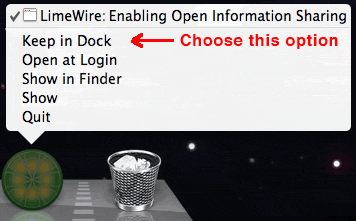 .
.