Application Data folder is a 'Hidden' folder. You need to turn on Show All Files & Folders in your computer's view options.
To set download & incomplete folder locations: Menu bar, Settings -> Directories.
To set Share folders: Library window, bottom left corner you will see an Add Folder button. If you have sub-folders within any of those folders you do not wish to share, right-click & choose Hide folder, else select & press Hide folder at bottom left corner.

To open these folders, right-click & choose Explore button to take you to & open up the folder onto the desktop.

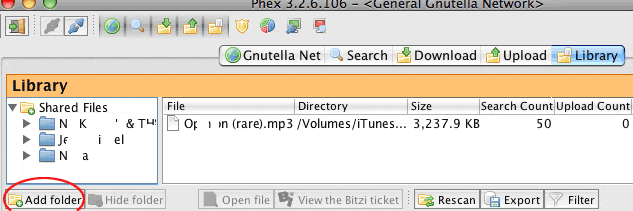 .
.