Using bitzi to check if the files are listed there. Mostly video files are listed at Bitzi.
How to use Bitzi Web Lookup.
No other easy way to pick them. Depends on what type of file. Size makes a difference. If they are obviously same size as well known spam files then I mark them as junk & of course ignore them. For audio files, I check their bit rate compared to file size & audio length. If the 3 do not seem to match up then I can guess one is deliberately corrupt. Takes practice to learn what sizes should be for a particular bitrate & duration.
mp3 Bit-Rates Versus File Sizes (click on link)
For general spam, get to know these file sizes & auto naming techniques:
Virus thread: Typical virus spam file sizes - Make a note of them (click on blue link to see)
BTW something else you can do is ... right-click download window heading bar, choose to show Extended tooltips. Then hover your cursor over the file you are downloading. This will show information about whether any data has been lossed due to corruption.

I had an example earlier but decided to cancel it. Oh well, the image below gives you 'some' idea about it.

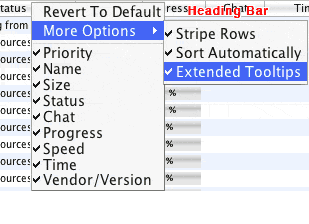
Edit: Found a good example:
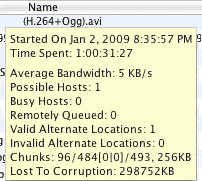 .
.