For LimeWire 5 users, to Browse another host's files you can click on the downward arrow next to their listing in the search results. If difficulty doing this, right-click (control-click for mac users) on a search result. Choose
View Files of .... If there's multiple file listings within the one search result, you have the choice of which host to Browse. (see such an example in image below) The Browse Host search result tab is found beside the normal search tabs (the Browse Host search simply shows as a separate search window),
or for earlier LW 5 versions it is found under the
'On LimeWire' tab below the
'Share with friends' tab. This also depends whether you are using the Classic search window or List mode. Those hosts listed in faded grey cannot be browsed. It is much more difficult to browse hosts from the upload window than search results window or download window. One tip, if you see a host with multiple files listed in search results, select each one simultaneously, right-click & choose Browse host, this sometimes seems to give LW a stronger browse attempt.
Fair is fair! Do not be cheeky to browse other persons files
if you are not sharing files. If you are not sharing files, you are not worthy of browsing other's files. Remember, p2p file-sharing is sharing files between us, not being greedy, selfish & unsharing. There are no website servers, only other persons like yourself happy to share with others who are happy to share files.
Why Browse host? They may have more similar files to what you are looking for. Browsing host with similar files 'might' also help you in your endeavours seeking a rare file & thus get you further in your later searches. (The sample image below is an earlier LW 5 version, I will update it soon.)
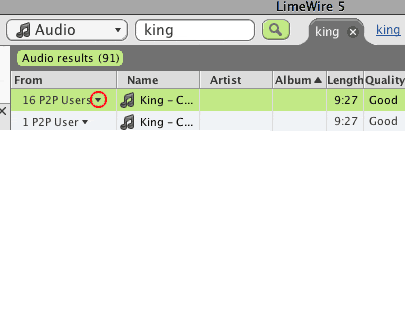 Bitzi Lookup and Magnet Links for LimeWire 5 users
Bitzi Lookup and Magnet Links for LimeWire 5 users
Right-click a search result & choose
View File Info ... from the pop up menu.
_ From the Properties Information window, click on the
More File Info link near the top right corner which will open up your browser web page & take you to Bitzi. If the file is listed you can see other good or bad user reports about the file, else you can report the file yourself.
Magnet Links for LW 5's Shared Library: Click on the
Copy Link which will copy the Magnet link (for a file in your Library), which you can then send to a friend. All they need to do is type this address into their browser & LW should open & start downloading your file. (This file needs to be a Shared file.)
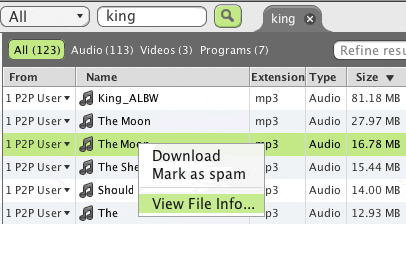
[
Edit: Bitzi web-site closed down 31 December 2013. Archived details might still be available
here. But the tool itself will no longer work.]
.