Hi Lord, Yr advice sounds like just what I need. I have the same issue. Mac OS X 10.4.11 and updated to LW 5 but no good on my machine. Downloaded then tried in stall LW 4.18 but won't install, probably due to need to remove the LW 5 as you say.
My question; how to remove the LW 5 from the system?
Presumably then I can install the 4.18?
Did you write earlier that yr in Victoria, Australia? Shocking news about the fires; it's getting lots of attention and concern here in Europe.
Thanks
Quote:
Originally Posted by Lord of the Rings  1. Go to your Mac OSX drive, open it up. Open Library folder, then Receipts folder, find Install LimeWire.pkg & trash it. Example of where to find it here: Receipts folder sample image
2. Find LW 4.18 here: Older Versions for LimeWire & download the version for OSX 10.4  Install this version. With the newer version Receipt you would not be able to install the older LW so it needs to be removed first. 
(b) I gave the direct link above, but normally you will find the 'Older Versions' link on the right-side of the normal LW download page. It's on the left-side of the page for Pro users' personal download page. 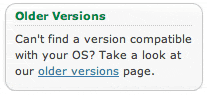 . . |