For LimeWire 5 users, to Browse another host's files you can click on the downward arrow next to their listing in the search results. If difficulty doing this, right-click (control-click for mac users) on a search result. Choose
View Files of .... If there's multiple file listings within the one search result, you have the choice of which host to Browse. (see such an example in image below) The Browse Host search result tab is found under the
'On LimeWire' tab below the
'Share with friends' tab. Those hosts listed in faded grey cannot be browsed.
Why Browse host? They may have more similar files to what you are looking for. Browsing host with similar files 'might' also help you in your endeavours seeking a rare file & thus get you further in your later searches.
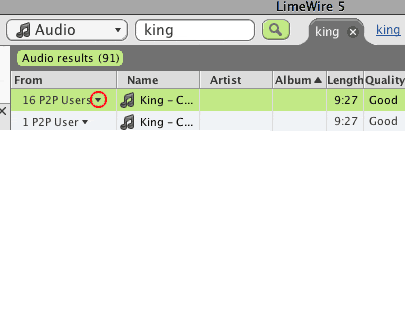 Bitzi Lookup for LimeWire 5 users
Bitzi Lookup for LimeWire 5 users
Right-click a search result & choose
View File Info ... from the pop up menu.
_ From the Properties Information window, click on the
More File Info link near the top right corner which will open up your browser web page & take you to Bitzi. If the file is listed you can see other good or bad user reports about the file, else you can report the file yourself.
____Copy Link will give you the
Magnet link details if you wish to send that to a friend for them to download a particular file. Copy the link address, send that to a friend, they copy-paste that into their browser & LW will open & start downloading that file. They might choose to browse you to see your files via using the
'View Files of ..' option, then download more of your files.
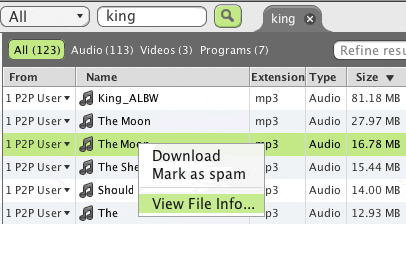 .
.