I've seen that reported before. Either means you have accidentally downloaded the OS 9 Classic installer v.4.0.x or your computer does not support Java 6. To check, go to Java's preferences & see if Java 1.6(6) is listed. If Java 6 is listed, move it to the top of list.
Setting up Java for Leopard. Keep in mind LimeWire 5 only runs with Java 1.6. If you do not have Java 1.6 then use the appropriate operating system version for your system:
Lime Wire » Download Out-Of-Date Installers but do not choose the bottom one on list which is the Classic OS 9 one. Image below is choices for old versions, the top one being 4.18.8
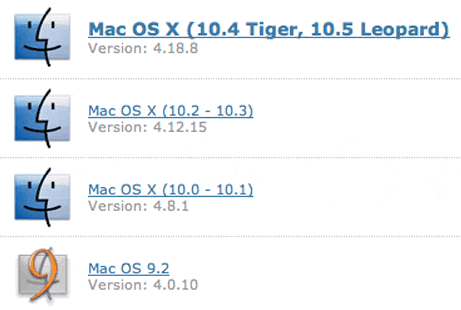
Below is typical error received when attempting to run an OS 9 installer or program (the cross through the program icon means it cannot be opened):
 .
.