(a) Choose Audio type search. (b) click on
More Search Options. (c) scroll down to Bitrate & type in one of those bitrates, eg: 256.
Searching using multiple search criteria does tend to invite spam however. So just be careful about that.

Also see
http://www.gnutellaforums.com/limewi...tml#post240030 about filtering search results via bitrate.

The sample image was taken from Mac OSX LW so may look slightly different to your Windows version LW.

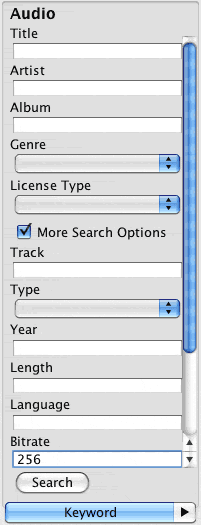
I organise my search results in different ways. Such as double-clicking either size column to show largest at top, or bitrate column heading to show highest bitrates at top, etc.
.