BTW little do many people realise VLC can in fact convert both video & audio but only to limited formats & file containors. Use the Streaming/Export Wizard under file menu. Then select Transcode/Save to file. Press Next button. Then select file in list after clicking the Existing playlist item.
Next button again, then select format desired. Example choose mpeg 4 audio, Next, Mpeg 4/mp4. Next. Select name & location. Alternatively, select uncompressed integer, press Next, select WAV.
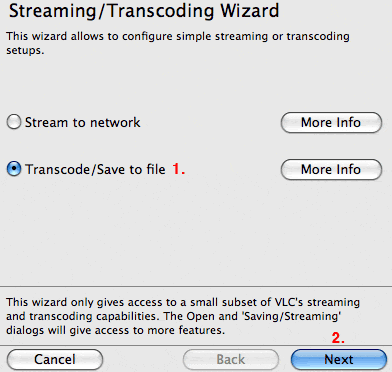
VLC does have some strange output containors so be wary of that. But VLC export abilities is so far only very experimental.
.