With LW 5, there is a Quicklist playlist only. It cannot be saved at this point in time.
Click on Library window tab. You will see Quicklist heading on left side under Categories of files. Right-click any audio files in your library & choose
Add to Quicklist.

Then click on Quicklist link & you will see your songs in a playlist. You can
Drag & Drop the songs to change their order in the list.

Example image below shows selecting songs from Library, choosing
Add to Quicklist. Then dragging them into whichever order.
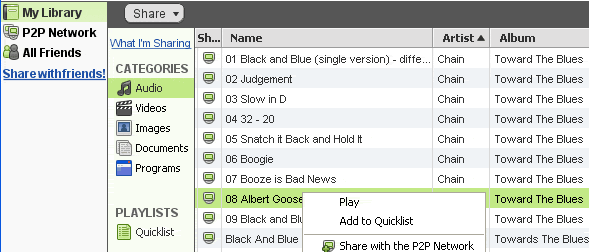 .
.