If you want your files to be shared with all other Gnutella users then those files must be in the Public Shared list.
Click on thumbnail to enlarge image

To add files to the Public Shared list, either
1. Click on Library > right click on a file > Add to List > Public Shared. Or
2. Click on Public Shared > click on the + Add Files button > browse for the files or folder that you want to add > highlight the files or folder > click on the Add File(s) button. See point 3 in post #1 if you aren't sure how to add a block of files or a group of non sequential files.
Or
3. Use your computer to find the file(s) or folder that you want to share. Drag the file(s) or folder onto the Public Shared page or icon. If dragging files, they'll be added to the page & shared straight away. If dragging a folder, a dialog box will pop up asking you what categories you want to share - choose the file types that you want to share & then click Share.
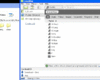
Also see
Drag & dropping folders directly to Public Shared icon so can share immediately & setting file types permissions