To Continue multiple incomplete files quickly after opening LW:
1. Select all your incomplete downloads whilst holding down the SHIFT key, then right-click & choose
Try Again.
2. Second method is to click on the
Fix Stalled option.
3. Is to pause all attempting to connect files as soon as LW opens, then resume them. This is not a great method & has no effect on files that are in stalled status (they cannot be paused).
Fix Stalled might be best method, up to user to find what works best for themselves.

Example image below.
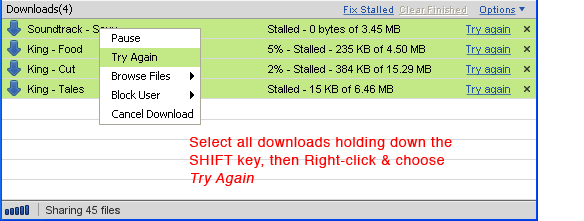
The
Fix Stalled & other options above basically probably only attempt to search for the hosts it was originally downloading from or seek the file from nearest ultrapeer connections, so if they are offline or busy you are stuck. Best method is to re-search the files as you did when you were originally searching for them. In that way you can find fresh hosts of the files. Also 5-10 mins later, right-click the search tab & choose
Find More Results.
* Note about these kinds of tools & their effectiveness:
http://www.gnutellaforums.com/downlo...tml#post351261 .