First of all, I'm a Windows user... there's no Mac user around at the moment. If this info is wrong for you then I'm sorry... wait until LOTR is back from holidays.
But as far as I know you should be able to add your whole iTunes music library to LW's Public Shared list if you add the whole folder.
iTunes: If you select iTunes > Preferences > click Advanced... you'll see the location of your iTunes music.
LW: click on Public Shared. Click on Add Files.
Browse for your iTunes music folder.
Click on that folder (so that it shows in the 'File Name' text field). Now click on Add Files. A dialog box should pop up, asking you whether you want to share iTunes Music with the world... click 'Share'.
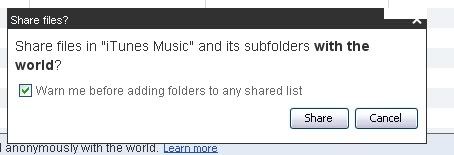
Now the whole folder should be added to Public Shared. Just tested this on Windows & it worked, so hopefully the same for Mac.
*Simply dragging the iTunes Music folder into Public Shared didn't work for me, which is why I've given you the instructions above. You can try dragging the folder - maybe it will work for you*
Just remember that if you want to add a whole folder - simply click on the folder that you want to add (rather than opening the folder) & then click Add Files.