Public Shared is a pseudo name. The folder itself does not exist on your computer. It represents files & folders you have chosen to share. All files & folders in Public Shared are available for sharing.
* If you add anything to shared such as a folder but do not wish to share all files within that folder, you have a few choices. If already added, then you can control-click on those particular files & choose stop sharing.
Better technique is to select a folder, select all files within whilst holding down the SHIFT key, then unselect those one by one you do not wish to add to share via simply clicking on them whilst holding down only the Command key. (see sample image below)
Of course you can also drag & drop files & folders onto the LW Public Shared icon.
And of course instead of adding directly to Public Shared, you can add them to Library icon first. Then select them to be shared from Library. However, LW 5's Library organisation is not the best for finding those that belong to a group. Though you can organise audio files for example via artist & album, etc.
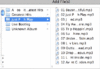
(click to see larger view)