I have a suspicion the song you are referring to is not in the iTunes Library but in a playlist that appears from LW. The Library icon at very top of iTunes is where the songs are added to. If you click on any of the icons below the Playlist icon you are accessing various playlists. Deleting songs from playlists will not delete the file itself, simply remove it from the playlist (LW playlist it will still show regardless.)
However, if you don't have the option set to copy files to iTunes Media folder when adding to iTunes, the songs will all be playlists & the files will still be sitting where they were when added; eg: LW's download folder.
Go to iTunes Preferences -> Advanced, check option to Copy files to iTunes Media folder when adding to library.
This option will however mean two copies of each file when adding from LW; one copy in LW's download folder & one copy in iTunes Music folder.
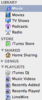 (click to see larger view)
(click to see larger view)
If you do not wish to have a LW playlist appear in iTunes, go to LW's preferences & at bottom is popup menu with option to turn this feature off.