This if for LW 5 only:
Drag file(s) from Library to the playlist icon. It does not give visual impression of being dragged but the file will become listed in the playlist if you drag it to the list icon.
Alternatively, right-click the file in Library & choose
Add to List. You need to have created a List first of course.

Sample image below shows different options. #3 of sample image shows right-clicking the actual playlist. In #4 in sample image, you could of course drag & drop to the List icon instead from the Library. In #5 of sample is showing choosing multiple files. #6 of sample image is the playlist. Playlists can be audio or video.
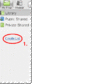 (click to see sample image)
(click to see sample image)