Are there file extensions that continually show up? Some extensions such as .wma, .mov, .au, .zip, .exe, .rar often contain spam or are infected.
Check out this thread for info:
How to find music/videos
There's a section there about using the keyword filter, with lots of info aobut which words & file extensions to filter for best results (ie weed out the fakes, spam & porn)

You can find a file extension filter within tools > options > search > filter file extensions.
And keyword filter within tools > options > search > keyword filter. After adding words/extensions to the filter(s), click ok on the filter page & then ok again on the main options page.
And if you still keep seeing crap, try changing ultrapeers (hosts that you connect to in order to search).
In LW tools > advanced tools.
In the Host column, you'll see UPs that you're connected to. Check in the Time column & see which ultrapeer has been connected for the longest time.
Right click on that host > Remove. That ultrapeer will be replaced by another. Now start a new search for your file.
If you don't see any improvement in results, remove the next ultrapeer. And so on...
See whether that helps at all  .
. 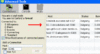 (click thumbnail to see larger view of sample image) .
(click thumbnail to see larger view of sample image) .