LimeWire Pirate Edition is free, open source software based on the final beta version of the popular LimeWire filesharing application. After Lime Wire LLC stopped distributing its software in October 2010, a horde of piratical monkeys climbed aboard the abandoned ship, mended its sails, polished its cannons and released it FREE to the community to help keep the Gnutella network alive.
LimeWire Pirate Edition is pure P2P software; it does not depend on any servers operated by Lime Wire LLC or other companies. It does not include any adware or spyware, and it cannot be remotely monitored or shut down.
Announcing the first release of LimeWire Pirate Edition:
- Based on LimeWire 5.6 beta
- Turbo-charged downloads
- Optimized search results
- AVG Anti-Virus
- Built-in torrent search
- No toolbars, adware or spyware
- No connection problems
On Dec 11, 2010, a project was registered at SourceForge under a new name WireShare claiming to be LPE. But not much happened other than renaming the program. Thanks to the LPE/WS team for doing this. However, using the WireShare source code, a community & forum member has released the equivalent of LPE 5.6.3 with the new name WireShare.
. (Volunteers are welcome.)  WireShare 5.6.4 . (publicly released mid-March 2014)
WireShare 5.6.4 . (publicly released mid-March 2014)
Some bugs that exist in LimeWire Pirate Edition have been fixed in WireShare, including some other improvements.
Windows version: Mirrors: . MF Mirror,
. Google Drive (2 clicks: down-arrow or click file-name),
. . SourceForge.
MacOSX version: . (Compatibility @ Intel with OSX 10.5 or higher with Java 6 or higher. @ Older machines: OSX 10.6 or higher with Java 6. Need to install Java first unless you upgraded from OSX 10.6 or earlier. WireShare 5.6.4 or later will now run with Java 7 or later. If you also have Java 6 installed then that version will be used. * If using MacOSX 10.8 or later, set the program to 'Prevent App Nap' otherwise App Nap will continually drop all active connections between every 15 to 120 minutes if not actively using the program. In Finder, use the Go menu on the toolbar & choose Applications (else keyboard shortcut is Shift-Command-A.) Find WireShare and control/right-click the program and choose Get Info. Check the option for 'Prevent App Nap'. Also disable the option to 'Open in 32-bit mode'. Desktop computers don't need App Nap in any case!!!
MF Mirror,
. . Google Drive (2 clicks: down-arrow or click file-name),
. SourceForge.
Linux version (Debian/Ubuntu): MF Mirror,
. . Google Drive (2 clicks: down-arrow or click file-name),
. SourceForge.
Linux RPM distro version (OS/2, Solaris, Linux, Red Hat, Fedora, SUSE, Mandriva, etc.): MF Mirror,
. . Google Drive,
. SourceForge.
LimeWire Pirate Edition 5.6.2 (abbreviated LPE - released 9 Nov. 2010)  (Startup Splash-Screen difference, File_Girl's version lower image portion) Windows version:
(Startup Splash-Screen difference, File_Girl's version lower image portion) Windows version: (Windows 8 users will need to install
Java and set the installer to
Run as Administrator to use LW. Win 7+Vista users do the same.)
File_Girl71's version (released 12 Nov. 2010):
. LW Pirate Edition improved, download via SaberCat (File_Girl)
(Recommended) / Mirror download sites:
Download via GoogleDrive or via
4Shared.
Original Metapirate's LPE:
Download via SaberCat Download from Google Drive Download from 4Shared
MD5 of installer: 7a96f2da87a7cfc6f10ab6a325ec0e48
* Known Windows issues: (The Windows versions have java fixes included within the install package.) (a) LimeWire 5/LPE running with
Java 7? Important to see
this . ou Francais
ici, however
LimeStart will by-pass this problem if you choose to install it (LW Setup now replaces the need for LimeStart!)
. . (b)
64-Bit Java 7 update problem: re-install the 32-Bit Java
last and all will be ok. Symptoms: (a) java error when opening LW, (b) LW changing it's download location and location of settings, and unable to connect.
(Fixed in WireShare 5.6.3)
Two other issues and workarounds: (1) LW freezing when changing download location (Java 7 only bug):
Need to change it manually. (2)
"Done but unable to scan for viruses" (this also prevents music transfers to iTunes.) This problem was fixed in the WireShare 5.6.4 version.
Mac version: - OSX 10.5 or higher (MacOSX 10.10 Yosemite +10.9, 10.8, + 10.7 users will need to install Apple's Java 6
first before using the LimeWire installer. Latest Apple Java 6 2014
here, or
Java 6 for 10.7-9 2013 to use LW. Alternate link
Java 6 for OS X 2013-005 via Apple - update for OSX 10.7-10.9). MacOSX 10.8 or later Security permissions for downloading can be set in the System Preferences:
Sample image Download via SaberCat Download from Google Drive Download from 4Shared
* If using MacOSX 10.8 or later, set the program to 'Prevent App Nap' otherwise App Nap will continually drop all active connections between every 15 to 120 minutes if not actively using the program. In Finder, use the Go menu on the toolbar & choose Applications (else keyboard shortcut is Shift-Command-A.) Find LimeWire and control/right-click the program and choose Get Info. Check the option for 'Prevent App Nap'. Also disable the option to 'Open in 32-bit mode'. Desktop computers don't need App Nap in any case!!!
If using an older mac with 10.5 or later, you may need to set LW to 'Open in 32-bit mode', instructions lower down in this post.
MD5 of installer: d827a7ce4e64d4d4546f6b59f5b60ca1
Linux version (Debian/Ubuntu): Download via SaberCat Download from Google Drive Download from 4Shared (Need to be a member of 4Shared to download files.)
linux_lwSettings_Connect_LimeStart.tar.gz (includes Linux LimeStart, Spam search filters, Connection file, optional Security blocklist.) Also a 7z compressed option at 1/3 the size.
Optional Security packages for Linux LimeWire
MD5 of installer: e7de0b7ee7fa5305407886d965b38661
Source code: LPE 5.6.2 Browse or download from github LimeWire 5.4.7 Source Code via AfterDawn
To download from
4Shared, you need to be a member of their site. You can register there for free. Try to ignore the advertisements and sponsored download buttons.
All Windows and MacOSX versions are now packaged with an optional security installer to help block out the very worst spam companies. The MacOSX package includes
LimeStart by LOTR to prevent LW deleting the connection file if not used in 30 or more days. Instructions are included and order of installation for each. Linux users for manual installation of the Security packages, see
Security packages for LimeWire (help block out the spam and evil hosts).
Windows LPE install packages also include a
LimeStart installer, as described
here. This has two functions: (1) prevents LW deleting the connection file if not used in 30 or more days. (2) Overrides the LW launch problem with Java 7. (Note for Windows users: Lime Setup now replaces the need for LimeStart!)
There is now a Linux LimeStart, search spam filter and Security package optional download, however this download is separate from the actual Linux LPE installer download, details
here or just the LimeStart alone.
MacOSX versions, if problems opening LW, select the program from Applications folder and 'Get Info' (command-i), check the 'Open in 32-bit mode' and this might fix your problem but only if you are booting OSX into 32-bit mode (sample image below.) OSX compatibility for LPE or any LW 5 version is minimum OSX 10.5 (intel) or for older macs 10.6 or later. LW 4 found
here.
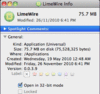 *
* See below in post #3 for File_Girl71's adapted Pirate version for Windows only. Read the changes to be aware of the improvements.
. (Note: the in-built AVG no longer works in any version of LW, the definitions expired early 2011. The AVG may cause problem errors for some Windows users.)
Do not disable file-sharing, do not 'freeload', if nobody were sharing files, you know of course there would be no files to download. If you are a part of the file-sharing community, then share your part and be a respected member of the file-sharing community. Do you never return what you borrow from your friends? Do you never return your partner's kisses and attention? File-sharing can even be a passion! .