In my opinion, it's probably best to uninstall the other first
if you intend to install a different version. You can do that via the Start menu > Programs > Gnucleus > Uninstall.
But first, before you panic. Did you put Gnucleus in your firewall exceptions? Go to Control Panel, open up the firewall, click on Exceptions tab, then the Add Program button or similar depending on which firewall software you are using. And choose Gnucleus to add.
To my knowledge, Gnucleus does not have UPnP support. Thus if you are using a NAT modem or router, then you should port forward a port for it such as 6346 or 6348.
If you earlier ran any other file-sharing program using the same ports as Gnucleus during the same boot session, then you should reboot your computer. Routers will reserve a port per program per boot session.
In general, with exception of initial opening of Gnucleus, I found Gnucleus v.2 only connected to one or two peers for the gnutella network, and two hosts for G2. Search results were quite ok though. But you do need to add your own filter words of course. Gnutella connections and G2 connections are shown in separate windows, you need to check which option you wish to see at the time. If you use the Browse Network from Tools menu, then you can see both in detail at once.
The browser works on my v.2.0.9 (the others are closed down at moment.) I am guessing yours is blocked via a firewall of some description. Perhaps some other kind of security software? The fact the browser is not working for you highly suggests a security software on your computer is blocking Gnucleus's full access.
Browser (from View menu):
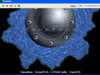
One thing about File_Girl's Gnucleus 2 versions is she included an updated built-in GWeb-Cache, and a basic block-list and clean installer.
Important note about Gnucleus version 2, do not expect to see a window full of gnutella connections. Expect to see two G2 connections (click the G2 option to see the G2 connections) and one or more gnutella connections. I suspect it was designed that way. I found version 2 only connected to multiple gnutella peers when it first started up. File_Girl might be able to correct me on that.

To see your connections in detail, go to the Tools menu, choose
Browse Network.
Browse Network Connections (from Tools menu):
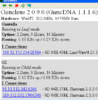 (Host addresses changed to protect privacy.)
(Host addresses changed to protect privacy.)