I used the connection installer for Windows 7 after I booted the system up (Win 7 had been closed down for about 10 hours.) Gnucleus took 3-5 seconds to connect to each of 5 hosts so I had 5 gnutella connections within 20-25 seconds. G2 also obtained 2 connections very quickly.
The connection installer worked for me for Gnucleus 2. So I am convinced your problem with connecting is due to security software or router NAT firewall or both. Or a clash of ports being used with another program which is why I earlier suggested a reboot (for example if both ShareAza and Gnucleus had been using port 6346/6348 since the last computer boot up.) But the Browser not working suggests security software is your problem.
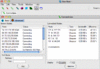 (click thumbnail to see larger view, click again to see in its own window)
(click thumbnail to see larger view, click again to see in its own window)
Sample image shows a full 5 connections for Gnutella Network after starting up. This will drop back after a time.
Two connections for G2 always remains constant.
Host addresses in the sample image were changed to protect privacy.
And yes I agree, Gnucleus can hash files very quickly and also since you can adapt how much cpu energy is put toward the process.

Even the default seemed very good in comparison to how I remember ShareAza hashing files, but I have not used ShareAza for a couple of years. I had a security issue with ShareAza sharing files not selected to share so I stopped using it (These were private files on a different drive/network which ShareAza should never even have had access to.)