First and foremost ALL CREDIT goes to the original creators. I just put the puzzle together!!
MY GUIDE for Bearshare to work on Window 7. Date change fix!!
I’VE ONLY TESTED ON WINDOWS 7 32BIT, EVERYTING
MUST RUN UNDER ADMIN AND XP SERVICE PACK 2!, INCLUDING INSTALLERS!!

Date and time change has been fixed by using 3 different programs I’ve found on the forums that weren’t made at the same time. Yet they work beautifully together.
Do a clean uninstall of any old Bearshare!
Unzip steps 1, 2, and, 3 to desktop
STEP 1:
BSTEST 5.1 Beta (Vista and Win7).zip INSTALL UNDER ADMIN AND XP SERVICE PACK 2!
Don’t launch Bearshare at the end of the installer.
Don’t run Step 2 if bearshare is running!!
STEP 2:
BearShare 5.1 Beta ConnectFix April 2012.zip INSTALL UNDER ADMIN AND XP SERVICE PACK 2!
STEP 3:
Download RunAsDate or
Download RunAsDate for x64 
INSTALL UNDER and RUN AS ADMIN & XP SERVICE PACK 2.
(again I ONLY TESTED ON WINDOWS 7 32BIT)
STEP 4: While in date changer, create new shortcut, running it as ADMIN/XP SERVICE PACK 2.


Setting the right date (this will not change your actual date and time on your computer). Think of it as a time emulator for Bearshare.
STEP 5: Launch program via new shortcut. In order to start using, . I suggest searching for something immediately upon program launch. It helped me for instant success! must wait til a number appears in lower right hand corner. It will have a green globe symbol in front of the number before downloading.
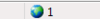
if it doesn't connect try restarting your PC. if it STILL doesn't connect, restart your PC and repeat STEP 2
The credit goes to:
Lord of the Rings,
File_Girl71, and
ayra
Forums that helped in making this my guide:
http://www.gnutellaforums.com/open-d...-5-1-0b25.html
and
http://www.gnutellaforums.com/host-c...installer.html