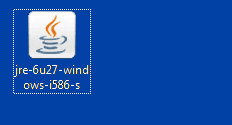This is a typical LW-java error report, no problems about the size.
When you installed Java, did you set the installer to '
Run as Administrator' before installing? This is
very important for Windows 7. Especially for connection issues. Might prove worthy to
set LW to do the same by right-clicking the shortcut to LW and setting to
Run as Administrator.
If not or unsure, re-install Java 7 (1.7) and set the installer as suggested to
Run as Administrator, install over the previous installation of Java.
The direct link to the Java 7
'offline' installer
here.
. If specifically booting/running in 64-bit mode, then maybe this
Java 7 for 64 bit only mode only if the previous installation link does not help and you definitely know for sure you only boot into Windows 64 bit mode.
Set
both the Java installer AND LimeWire shortcut to
Run as Administrator (sorry this example uses Java 6, but same principle) If necessary do the same with the
LimeWire.jar shortcut (Tell us which one works for you.)