Here is the 3 step process to finding the option in FrostWire:
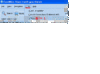
After you find the Firewall window option in FrostWire, Check the middle option for Port Forward in FrostWire. Then type in the port you wish to use. The Manual and listening ports should be the same in FrostWire. And use this same port number for your router firewall.

When you do the firewall exception in your router-firewall, save the rule name as FrostWire. You could do a separate rule for LimeWire also but it would need to be a different port number. For example, perhaps FrostWire use port 6346 and LimeWire 6348.