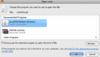Try this, open up WinRar, go to Options menu and choose Settings. Choose the Integration tab and make sure JAR is unchecked.

See if that helps. Let us know if it does not fix it. Not sure but a reboot might be required for it to take full effect to be sure the file associations are reset.
Other alternative: find the LimeWire.jar file. For Windows 7 that is:
C:\Program Files (x86)\LimeWire\lib\LimeWire.jar
Choose open with, choose Default program ... select Java (which should be listed as an option.) Make sure the Always open with checkbox is checked.