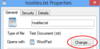Quote:
Originally Posted by Joe Busuttil  Thanks for prompt reply, but unfortunately it didn't work. The document keeps getting saved in the Photoshop icon.
Have even retyped the whole document in Word, but still, when it is saved, it pops up in the Photoshop icon.
Kine regards.
Joe |
OK so you are referring to a file not a folder. Two possibilities: That might be related to the system's training as to what type of file it is and the type of program it belongs to. Might also be an app association relationship as to what file types are considered belonging to it.
I would right-click the file, choose Properties, General -> Type of file, Opens with MS Word. If MS Word is not listed then click the Change option & find the MS Word program & set it to always open with. Click option to always open with this app.
There are times I just want the app to open with a certain app and not the default so I set it to open with the alternative app for just that or those specific files.