Quote:
Originally Posted by shukokai  ... but eventually the linux on "mint" sorted itself out. ... Being rather new to linux stuff and terminal commands, I didn't really know how to write the commands down via terminal from the file fix so tried the old fashioned method of delete the old gnutella.net file and copy and paste the new one from the fix. |
Did the script not run on "mint" linux? Sometimes you need to select/right-click the script file & get information/properties, Permissions, & then check an option to allow to execute. The snapshots were taken on Ubuntu. But there's a chance the installer does not work on all linuxes. My original linux installers ran purely in the console but this one uses a gui. Although you could potentially have selected Run in Console if that option was available on "mint", as it works fine that way on Ubuntu.
 . .
. . 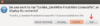
Likewise my knowledge of linux is extremely basic. I so seldom use it.