
September 19th, 2012
|
 | ContraBanned | | Join Date: June 30th, 2004 Location: Middle of the ocean apparently (middle earth)
Posts: 685
| |

Without investigating first, my first response is, Photoshop will downsize view-size to a particular size (area) depending on your monitor size and screen settings to be sure it fits within a designated area. Most image viewing programs do the same thing. ie: it will depend on the image pixel height and width dimensions compared to your monitor's pixel resolution.
Two ways of increasing the view size in Photoshop. Easiest is to use Control + to increase the view size or Control - to decrease. Another method is to go to the bottom-left corner of the image, you will see the image % shown. You can click your mouse's cursor inside this area and change the figure. Then press enter and the size will change to that %. This allows a more accurate viewing size for working in rather than the control + which will increase the view size in designated percentage steps. 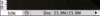
I forgot there is an equivalent changing of image % to the keyboard technique found under the View menu. There is also a Snap To -> Document bounds option, not sure if this applies or not. It's not something I change. ie: the general idea of view size in Photoshop is to show the entire image when you first open it, so Photoshop may decrease the % so it fits within the boundaries of its regular work area.  |



