
November 29th, 2023
|
 | ContraBanned | | Join Date: June 30th, 2004 Location: Middle of the ocean apparently (middle earth)
Posts: 666
| |
I personally keep the Toolbar to the default left of screen.
Tool customising options are viewable below the Menu bar after you select the specific tool.
Example: (Toolbar vertically to the left, Customising options horizontally above.) 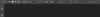
However, to reach the base tool options (such as type of brush, etc.), after selecting the Tool from the Toolbar, then select (click) the Options icon as shown with a red circle below: 
Then if the tool possesses any options, a window with options will pop-up as shown above. |

