
 |
| |||||||
| Register | FAQ | The Twelve Commandments | Members List | Calendar | Arcade | Find the Best VPN | Today's Posts | Search |
| Connection Problems Problems getting the LimeWire or WireShare program connecting to the Gnutella network.
(not about connecting to files, that is a Download/Upload Problems section issue.) Please supply system details as described in the forum rules.
Start here Suggestions to help you get connected, * try here first *, then see below (click on 'this' blue link) Did you FORGET something BEFORE you posted? If you post in this section you MUST provide these details: System details - help us to help you (click on 'this' blue link), else do not be surprised if your posting is ignored :) |
 |
| | LinkBack | Thread Tools | Display Modes |
| ||||||
| @Lord of the Rings Quote:
Quote:
However I found error.log file and kept it. Shall this file throw some light upon the cause of the problem? If needed I can upload it. My version of Java was not the latest one, in fact it was an old version- Java JRE 8 Update 151, I updated it to version Java JRE 8 Update 211, installing both x32 and x64 versions- no effect. I have other Java programs (for example the latest version of BiglyBT - 1.9.0.0 and it works just fine). So I cannot find a way to make WireShare connect. Quote:
Quote:
Quote:
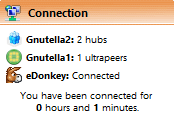 Shareaza connects almost immediately. While WireShare, which might be using more modern Gnutella 1 code, just fails to connect. gtk-gnutella manages to connect also almost immediately. When all my file sharing programs connect just fine (Shareaza, gtk-gnutella, SoulseekQt, AirDC++, eMule, Ares, Fopnu, etc) I am inclined to suppose that the problem is not withing my system. Is there anything that I can try using Advanced Tools - Add a Connection? I am far from being an expert but I think that Shareaza is far more flexible in diagnosing and resolving connection problems. Quote:
I would appreciate if someone creates a portable program for Gnutella- a portable version would have significant advantages- one could run and test it with different profiles. Most torrent clients can run in portable mode or offer fully portable versions (Tixati, Halite, BitComet, etc) but unfortunately this is not the case with Gnutella clients- they are either abandoned or the development is extremely slow. I am not aware of a single Gnutella client that supports portability and since the general public has almost entirely lost interest in Gnutella I suppose that a portable Gnutella client will never come to existence. If you are still in contact with the developer of WireShare please advise him to release a new version which would resolve the connectivity problems- I see that I am not the only one plagued by failed connections. Off-topic questions- do you know why Ares is no longer hosted on SourceForge? It is no longer open source? Is there a way to disable check for updates and automatic downloads of the latest version of Ares? Can Cabos, Gnucleus and Phex still work on modern OS? Have you ever tried Fopnu (https://www.fopnu.com/) and if you have- what do you think? I could not respond earlier- I was very busy. I finally found time to come back to WireShare but I could not make it connect. Anyway, thank you for all the detailed information you have provided, I do appreciate your willingness to help. |
| |||
| @Lord of the Rings I uninstalled version 5.6.6.0, deleted the profile data, installed version 5.6.5.0 and WireShare miraculously connected almost immediately: 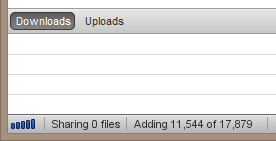 and was working fine:  Then I installed version 5.6.6.0 again and WireShare again failed to connect. I cannot understand this. So (I hope- temporarily) I reverted back to version 5.6.5.0. I have no idea whatsoever why version 5.6.5.0 can connect while version 5.6.6.0 cannot. As a result of deleting the profile data WireShare is hashing 17 000+ files and this is slow. In short- downgrade from version 5.6.6.0 to version 5.6.5.0 resolved my connection problem (at least for now). |
| ||||
| Sorry about the visibility of your post. There are some keywords that cause a filter to hide posts for moderation. The url triggered this. I like your efforts to get WireShare connecting. Even though WireShare (WSHR) should connect fine with UPnP, if it's not connecting then perhaps UPnP has somehow become disabled via an Windows update. Do strongly consider trying port forwarding. I know it might sound like a lot of work but after you've done it once you will realise it was not such a huge deal to achieve. It's easier on some routers than others. Quote:
Minor java versions should not make any particular difference. The changes are generally for security reasons if using for browsers, however afaik WireShare does not use that portion of java. Quote:
No. Well I hope not. Unlike Acqlite, Cabos for OSX was never upgraded to universal 32/64 bit and so does not run on the later MacOSX's. Quote:
I can contact the WSHR dev but he is not always responsive. Generally because he is super busy with work. Quote:
As mentioned Cabos won't work on 64-bit but that probably won't affect Windows. I just installed Cabos and it opens ok on Win 10. Gnucleus I don't know, haven't tried it for a year or two. Phex has some issues on some systems. But I just opened up Win 10 and opened phex_3.4.2.163 (an alpha-beta) without any issues. After I replaced the host file it connected immediately (one or two seconds.) But Phex has no way of warning you if the program is firewalled and Phex can be incredibly difficult to connect with if firewalled. I just opened up WSHR 5.6.6 on Win 10 and it connected after a few seconds. Non-firewalled but port forwarded. I've never tried or heard of Fopnu. |
| |||
| @Lord of the Rings The error.log below (from 2019-04-09): Code: java.io.IOException: bad domain name: '' at 18 at javax.jmdns.DNSIncoming.readName(Unknown Source) at javax.jmdns.DNSIncoming.<init>(Unknown Source) at javax.jmdns.JmDNS$SocketListener.run(Unknown Source) at java.lang.Thread.run(Unknown Source) java.io.IOException: bad domain name: '' at 18 at javax.jmdns.DNSIncoming.readName(Unknown Source) at javax.jmdns.DNSIncoming.<init>(Unknown Source) at javax.jmdns.JmDNS$SocketListener.run(Unknown Source) at java.lang.Thread.run(Unknown Source) java.io.IOException: bad domain name: '' at 18 at javax.jmdns.DNSIncoming.readName(Unknown Source) at javax.jmdns.DNSIncoming.<init>(Unknown Source) at javax.jmdns.JmDNS$SocketListener.run(Unknown Source) at java.lang.Thread.run(Unknown Source) java.io.IOException: bad domain name: '' at 18 at javax.jmdns.DNSIncoming.readName(Unknown Source) at javax.jmdns.DNSIncoming.<init>(Unknown Source) at javax.jmdns.JmDNS$SocketListener.run(Unknown Source) at java.lang.Thread.run(Unknown Source) java.io.IOException: bad domain name: '' at 18 at javax.jmdns.DNSIncoming.readName(Unknown Source) at javax.jmdns.DNSIncoming.<init>(Unknown Source) at javax.jmdns.JmDNS$SocketListener.run(Unknown Source) at java.lang.Thread.run(Unknown Source) java.io.IOException: bad domain name: '' at 13 at javax.jmdns.DNSIncoming.readName(Unknown Source) at javax.jmdns.DNSIncoming.<init>(Unknown Source) at javax.jmdns.JmDNS$SocketListener.run(Unknown Source) at java.lang.Thread.run(Unknown Source) For the time being I have no time for port forwarding. I have Windows 8 and I have disabled all updates long time ago so no update should have caused the problem. As for Ares- I have read that the non-SourceForge versions are adware (bundled installers). If I have anything new to say I will post here again. Thank you for all your help. |
| ||||
| These are errors handled by the UncaughtExceptionHandlerImpl section of the code which has existed since limewire. “This class serves as the error handler for both java threads as well as errors occurring in JNA callbacks.“ Error handler for uncaught exceptions originating from non-WireShare/limewire. The error is quite early in the WireShare startup procedure. Bigjx might be able to make sense of it. |
| ||||
| 566 wont work with plug and play ; it will only connect if you port forward ; wireshare 5.6.5.0 connected within 5 minutes with that beautiful deep rich dark blue of the turbo charged connection ; search and downloading and uploading and sharing all working well . |
 |
| |