
 |
| |||||||
| Register | FAQ | The Twelve Commandments | Members List | Calendar | Arcade | Find the Best VPN | Today's Posts | Search |
| Connection Problems Problems getting the LimeWire or WireShare program connecting to the Gnutella network.
(not about connecting to files, that is a Download/Upload Problems section issue.) Please supply system details as described in the forum rules.
Start here Suggestions to help you get connected, * try here first *, then see below (click on 'this' blue link) Did you FORGET something BEFORE you posted? If you post in this section you MUST provide these details: System details - help us to help you (click on 'this' blue link), else do not be surprised if your posting is ignored :) |
 |
| | LinkBack | Thread Tools | Display Modes |
| |||
| Hi, can someone please give me some assistance, I would be eternally gratefull...... Recently bought Belkin ADSL modem router F5D7632uk4 and I am sharing the broadband connection with my son. Since installing this device Limewire rarely connects to the network as it used to. The connection bars go up and down all the time, sometimes being on 1 bar and sometimes they even go to 5 bars but they do not stay fully connected. My friend brought round his lap top and had the same problem I am having when connecting to my network! I am running a new high powered Dell Dimension 9100 on windows XP service pack 2, I have 1 Gig of memory and 160Gig hard drive, the very latest version of Limewire and the latest version of Java. I also have Norton Security 2005 and it is configured to allow limewire full access, XP's firewall is switched off and the new router is UPNP compliant. When I plugged in my old modem which is connected to Talktalk on a 512kb connection I had none of these problems. It just seems funny that on the odd occasion I can connect and download using the router. Also the Firewall symbol is present on limewire when I connect. Would be really happy if you could help us out.... Swiftrod.... |
| |||
| Hi Darksorrow, I have checked the instructions for the router which are in the form of pdf on a disk and there not very explanatory. So then I rang there help line and was told to go to the section called application gateways where I entered 6346 in the trigger port and 6346 in the public port both of these were set to TCP and the enabled check box was ticked, then I had to repeat the process in row 2 but this time selected UDP and enabled check box. In limewires firewall settings I have clicked port forward to 6346 and it is on listen to port 6346. Now I have done this the firewall symbol on my limewire goes off after about a minute however the connection still is going up and down and even telling me that I do not have a current connection to the internet??? Somewhat baffled by all this....Swift |
| |||
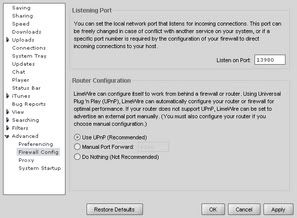 Look at the picture. Since you manual port-forward it, you need to click "Manaul Port Forward:" then click apply then restart LimeWire If that didnt work then change the port number like any from 10000 to 63000. or try mine port number (LimeWire configured it for me, cuz Phex using 6346) |
| |||
| O.K I have now disconnected the router and returned to my old usb modem and guess what? I still have the same problem! Have also tried connecting to my neighbours network and running limewire and it works perfectly! Anyone tell me if they think the problem lies with my ISP or could it be something else? Please please could someone help me to suss this out? I would be very gratefull..... Swiftrod....... |
 |
| |
 Similar Threads
Similar Threads | ||||
| Thread | Thread Starter | Forum | Replies | Last Post |
| connection problems, disconnects my entire internet connection | beels | Connection Problems | 3 | July 13th, 2007 05:56 PM |
| help i have connection problems | badboy1967 | Connection Problems | 17 | November 21st, 2004 05:04 PM |
| connection problems | 49T | Connection Problems | 2 | November 16th, 2004 02:11 PM |
| connection problems | mladymeisha | General Discussion | 2 | September 19th, 2004 06:47 PM |
| hardwired to router - No problems... Wireless connection - Big problems - Why ? | Mr Magoo | Mac OSX | 0 | April 9th, 2004 05:11 PM |